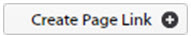Task Search Page Fields and Buttons
Use the fields and buttons on the Task Search page to find, export, and output task information.
Above the Grid
The search fields/filters are cumulative. For example, if you filter for a specific client AND a specific project name, only those jobs that include that client name AND that project name are displayed. If you do not get any results from your search, consider removing one of the filters.
The grid columns described in the following table are the default columns. You can select the columns that you want to see on the grid using the Column Selector Profiles pop-up.